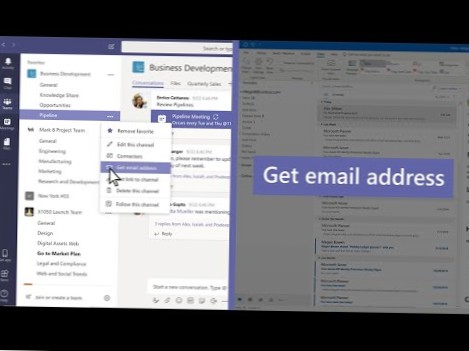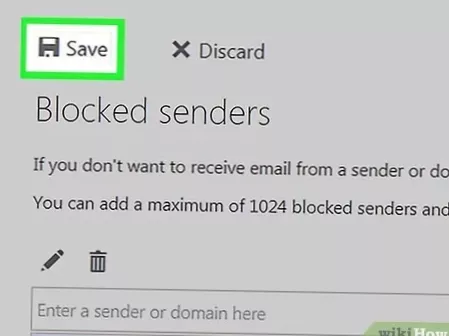Double-click on the Clear history of tile notifications on exit setting and its properties screen will open. Select the Enabled radio button and then click on the Apply button. Finally click on the OK button and close the Group Policy Editor. Windows 8 will now reset all notifications when you log out of Windows 8.
 Naneedigital
Naneedigital